Blockstream Jade is a specialized device designed to keep your keys protected. With its simple setup and intuitive workflow, Jade is perfect for both experts and beginners. This help center article will guide you through the physical features and various operating states of the Jade device.
Physical features
The image below illustrates the physical features of the Jade device and their functions.
- Power button: Press and hold this button turns the device on or off.
- Select button: Press this button to confirm selections or inputs displayed on the screen.
- Jog-wheel: Rotate this wheel left or right to navigate through menus or select options.
- USB-C port: This port serves two purposes - it connects your device to the Swan Vault interface for data transfer and can also be used to charge the Jade’s battery. Ensure that the USB cable is compatible with your computer.
- Screen: This interactive display shows the necessary information for operating the device.
- Camera: This can be used to scan QR codes but is not utilized by the Swan Vault.
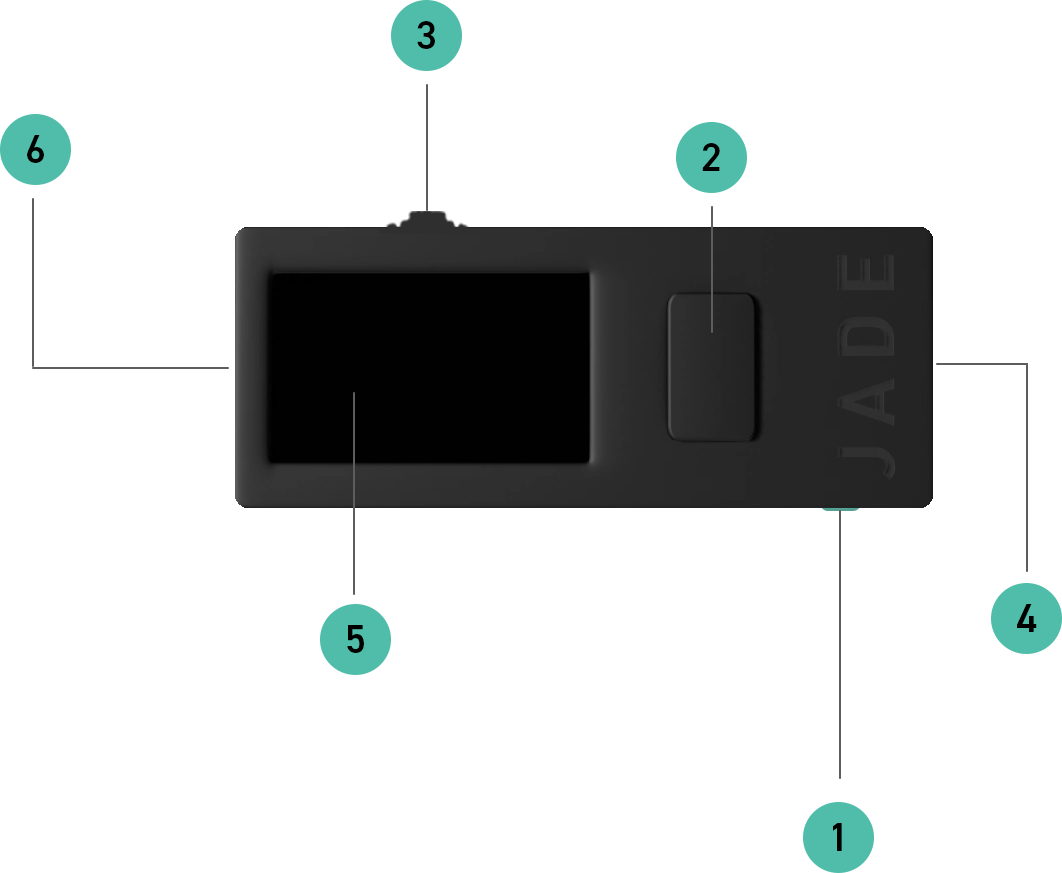 Operational states
Operational states
There are four different states that Jade can operate in at any one time. The current state is indicated in the lower left portion of the Jade's display when viewing the home screen. The upper-left portion of the display shows the device identifier which is a hexadecimal string and is unique to your device. The lower-right portion of the display shows your current firmware version when the device is inactive (either uninitialized or initialized).
1. Uninitialized: Jade device has not been initialized and does not have any keys stored. Vault users should follow the setup instructions outlined here.
2. Initialized: Jade device has been set up and now securely stores your key and requires a PIN entry to unlock. The process of setting up (or initializing) Jade involves saving a recovery phrase to your device and protecting it behind a PIN. Your recovery phrase is used to derive your private keys, which are needed to spend your bitcoin.
3. Active: Once your device is unlocked by PIN entry, you can use it to sign transactions and access other relevant features. In this read state, the lower-right portion of Jade's display will show your key fingerprint. This alphanumeric string, consisting of eight characters, corresponds to a hash of your key and is useful for recognizing which keys you currently have loaded onto your Jade. This string is in hexadecimal format, and the characters can be 0, 1, 2, 3, 4, 5, 6, 7, 8, 9, A, B, C, D, E or F.