To change your Bitcoin withdrawal address, go to your Dashboard, and scroll down to the lower blue section. Click on the white box that shows your current withdrawal address name:
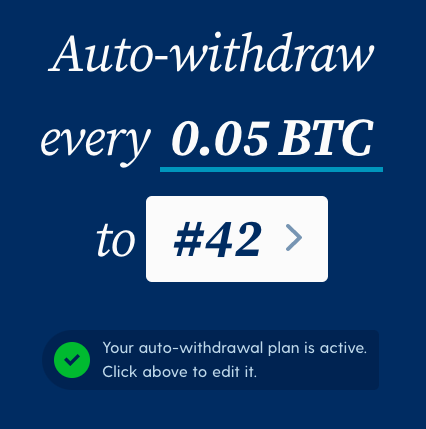
A pop-up screen will direct you to enter the new withdrawal address, as well as a pet name or mnemonic to remember it by. Confirm that change in your browser or over email (depending on your account settings) and you'll be all set!
To learn more about wallets check out our blog post.